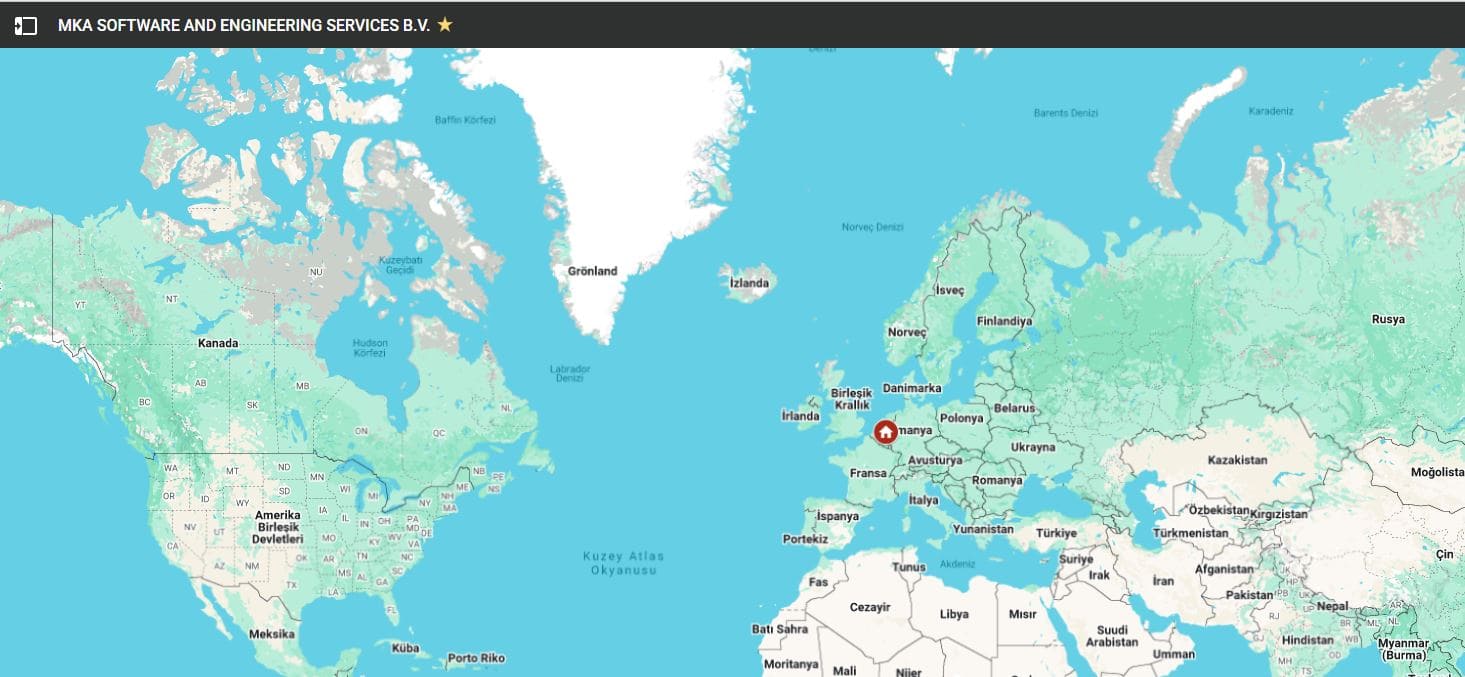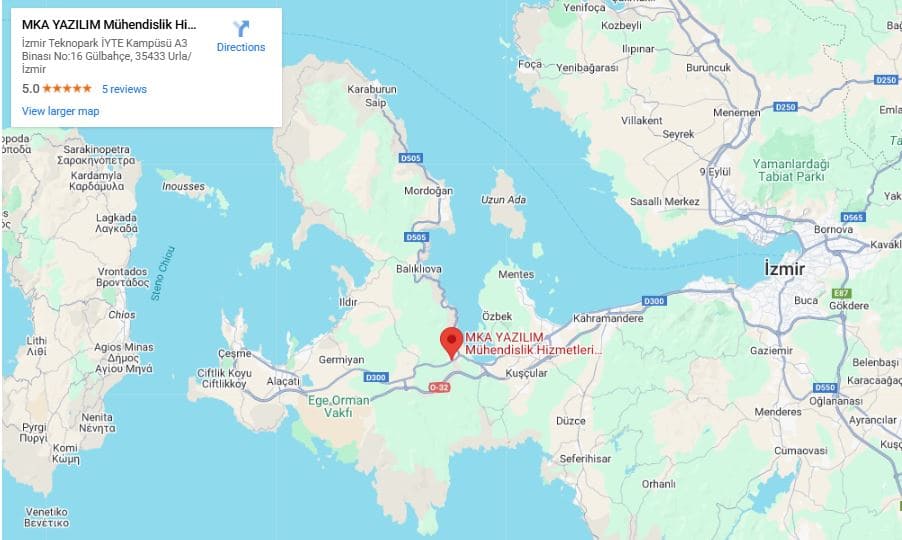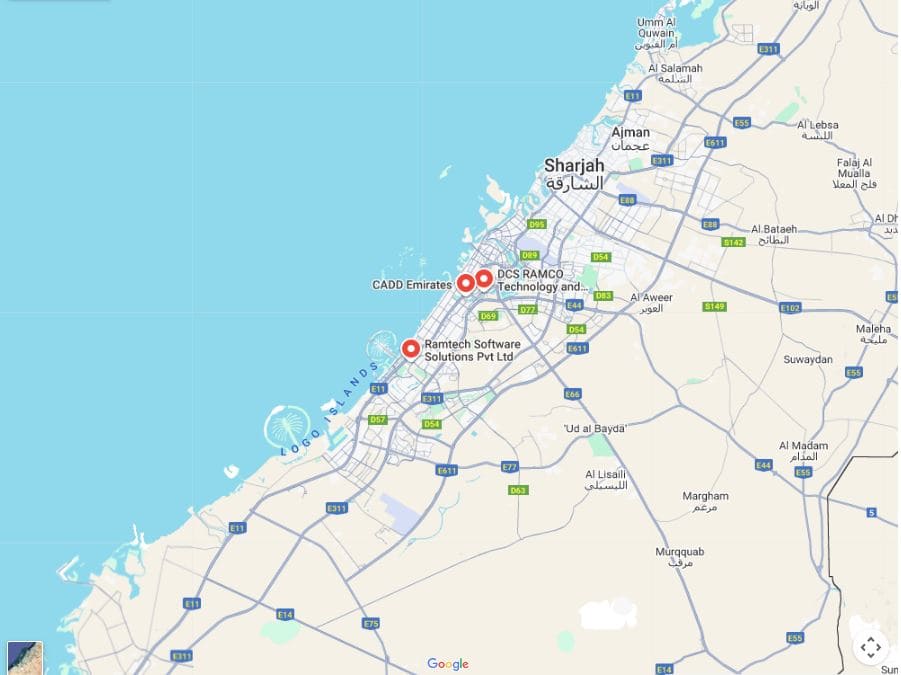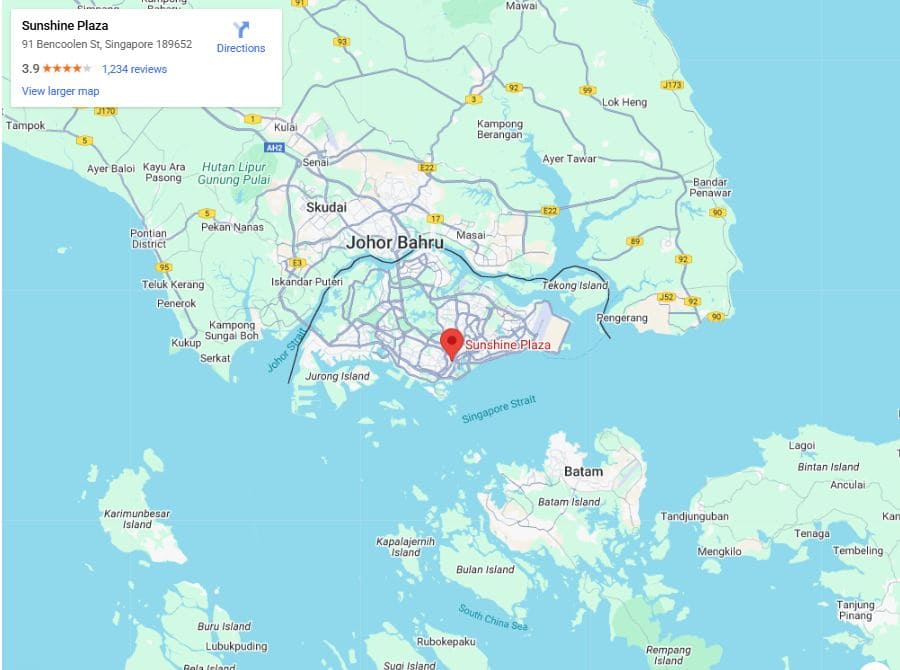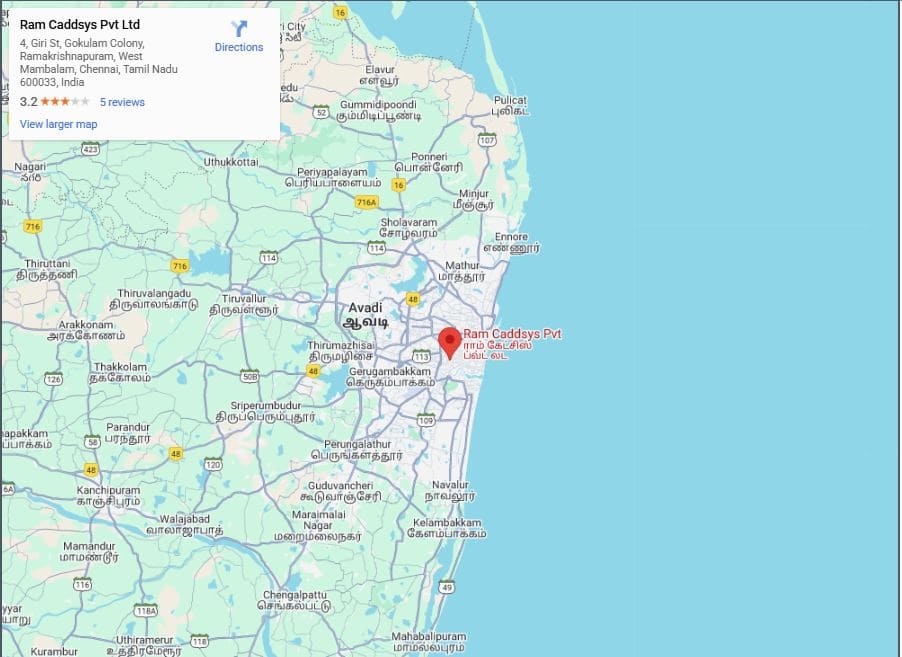MkaPEB Support Tools
You don’t know until you experience it
The only way to have experience is to live the experience. Experience is not gained by looking at the picture. You have to be in the picture.
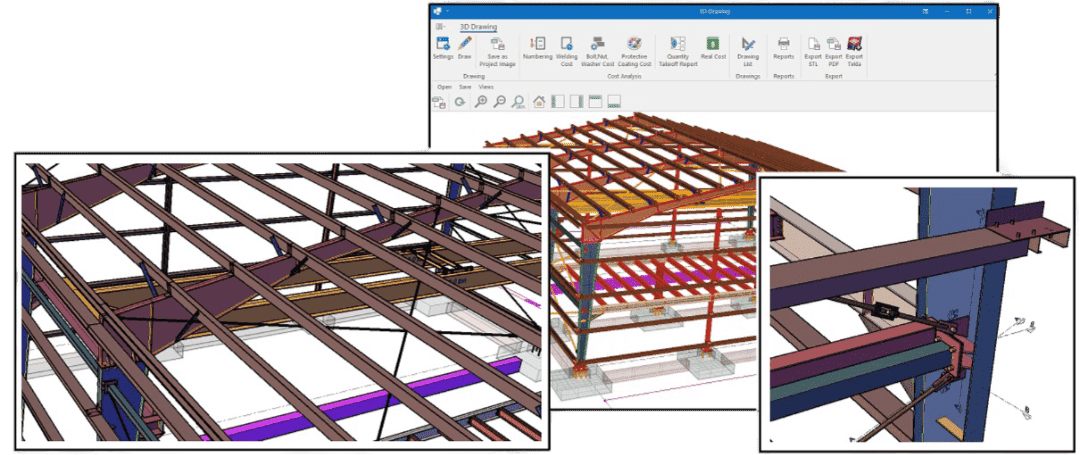
Steps required to run MkaPEB:
1- Register to the system and download MkaPEB.zip file.
2- Download Formulator.exe file, if you do not download it, you will have problems getting detailed reports.
3- If you download the TeamViwer Quick-Support file, our support team can help you very quickly.
Note
1- After completing the installation of MkaPEB, always run the software as administrator. This is the most common problem experienced by our users.
2- At first glance, MkaPEB appears to be a simple software. To see the limits of the software, we recommend you to visit our youtube channel and apply the training videos one-to-one. Since MkaPEB is developing very fast, there may be slight differences in some videos.
MkaPEB
Should you require further information, please do not hesitate to contact us to arrange a presentation.
TeamViewer Quick-Support
This service allows users remote desktop and access to the system.
Formulator
This software is designed for the preparation of detailed reports using MkaPEB.
Visual C++ Redistributable for Visual Studio 2015 – (x64)
Please be advised that the software in question is required to export data in a format compatible with Tekla Structures 64 bit.